Invalid and toxic data finds its way into inboxes at both B2B and B2C companies. With this in mind, there are a few ways Email Validation resolves the issues bad data brings to your CRM whether you’re a B2B company, B2C brand or somewhere in between.
B2C Solution: Email Validation API
In the B2C world, Email Validation typically first comes up when a marketing manager or product owner is new to the job or taking a look at their CRM for the first time in a while and wondering, “how can I gain more revenue from the data I have here already?”
One of the best solutions for the B2C marketer is real-time web form capture. Why?
You’re already spending a lot of money to drive traffic to your website – whether it’s Google ads, tv ads, social ads or something else, acquisition is a costly endeavor. Because of this, you want to make sure you’re well set up to capture accurate data through the webforms on your site!
How does it work? Essentially the webpage the form is on calls the Email Validation service in real-time through an API. This real-time validation runs the email entered on the form and ensures the email captured from the form is valid, accurate and deliverable. With so many forms and so little time to analyze the data, the API option is a great solution for busy B2C marketers.
It truly makes a difference when you consider the amount of invalid email addresses entered into CRMs – our own analysis of our API traffic showed that 8% of email addresses entered are invalid, so eliminating 8% of toxic data from your database can mean major ROI improvements for your program. Remember, just because you have 1 million records doesn’t mean you have 1 million records that provide revenue.
B2B Solution: Email Validation Batch Processing
We’ll start this section with 2 key stats to set up the conversation:
Why does this difference between B2B and consumer email turnover exist? The answer is simple – the average person is at a job for just under 4 years, therefore, the rate of turnover is much quicker in B2B.
Why does this matter? If you consider this turnover on a quarterly basis, this means 6-10% of data goes bad each quarter.
If 6-10% of your data deteriorates per quarter, and you’re spending big bucks on acquisition, it makes more sense from a cost perspective to try and drive more revenue from existing contacts in your database than increase acquisition efforts!
This is where Email Validation comes in to save the day. Batch cleanup uncovers the true potential of your database. Whether you’re taking a look at your CRM because you’re migrating contacts to a new ESP or if someone is new to the Marketing Manager role, a simple batch upload through Email Validation is a great way to ensure you’re focusing on real individuals associated with real companies that could contribute real revenue to your own brand.
In another sense, if your web teams feel an API form is too much work to implement for every form on every landing page on your brand’s site, this is a good solution for those cases.
Just remember, if 15-30% of data is invalid, you need to reset your expectations of how much revenue is in your database. And you won’t be able to do this unless you run it through validation.
How often should you run Email Validation?
This is one of the most common questions we get, and the answer is that it varies based on your goals.
If you have 1 email going out every 30-60 days, your bounce rate might be okay and the bad emails be organically weeded out. But if you go 4-5 months w/o engaging an email address, this can be bad news for your marketing ROI and you’ll need to run Email Validation more often.
Some of our clients use a “Last Emailed” field in their platform – with this field addition, when a record hits the field’s threshold (60 days not emailed, 120 days not emailed), the record is run through validation to ensure it is still valid and active.This field may be an extra step to implement, but it can help you evaluate your database to see how records age and how to best segment.
Deliverability is King
At the end of the day, everything comes back to deliverability. Mailing to undeliverable data will impact your IP reputation regarding data quality, but batch processing addresses this!
It’s more than removing bounces – Email marketing success is more about engagement now. For example, Gmail looks at users as customers, and they don’t want these Gmail customers bombarded with emails they’re not clicking nor opening because it deteriorates the experience.
It’s not that you don’t have the right to email them, but this is the new trajectory where the ESPs care more about the user/customer experience. With this in mind, it’s easy to see how Email Validation helps protect engagement rates! – You’re not sending over and over to invalid email addresses with high bounce rates and low engagement rates. Removing these invalid or toxic emails improves the user experience and your metrics, especially in the eyes of the ESP.
Keep Consistent
Consistency is key to success in most areas of life and work, and Email Validation is no different! While the initial Email Validation run is critical for a clean database, if you let it go and don’t validate frequently enough, you do nothing but accelerate the decay of that data by not implementing an API.
Think of it this way – You cleaned your home on Saturday morning – you don’t want guests to come over the next day or week with their dirty shoes. The best way to keep your database clean for the long run in B2B and B2C is to run Email Validation at a consistent cadence that works best for your business.
Whether it’s running a batch upload through Email Validation once a month, then capturing the data in real-time and posting a nightly file to the API, or a different schema that works best for your marketing program, what matters is that you’re keeping consistent with your validation efforts.
Want to chat with our team to bring Email Validation to your business? Reach out to us and schedule a quick call!

 Affiliate Marketing
Affiliate Marketing Automotive
Automotive eCommerce and Retail
eCommerce and Retail FinTech
FinTech LeadGen
LeadGen Nonprofit and Political
Nonprofit and Political Payments
Payments Technology Platforms
Technology Platforms Tourism and Hospitality
Tourism and Hospitality