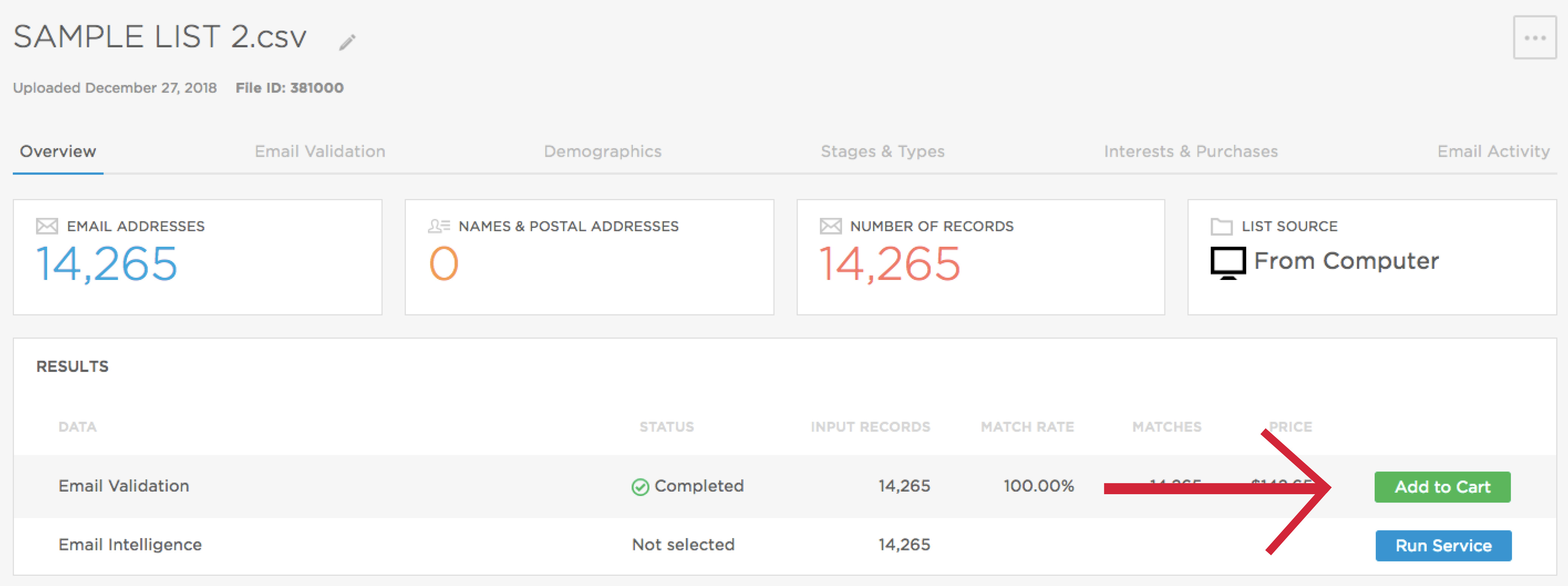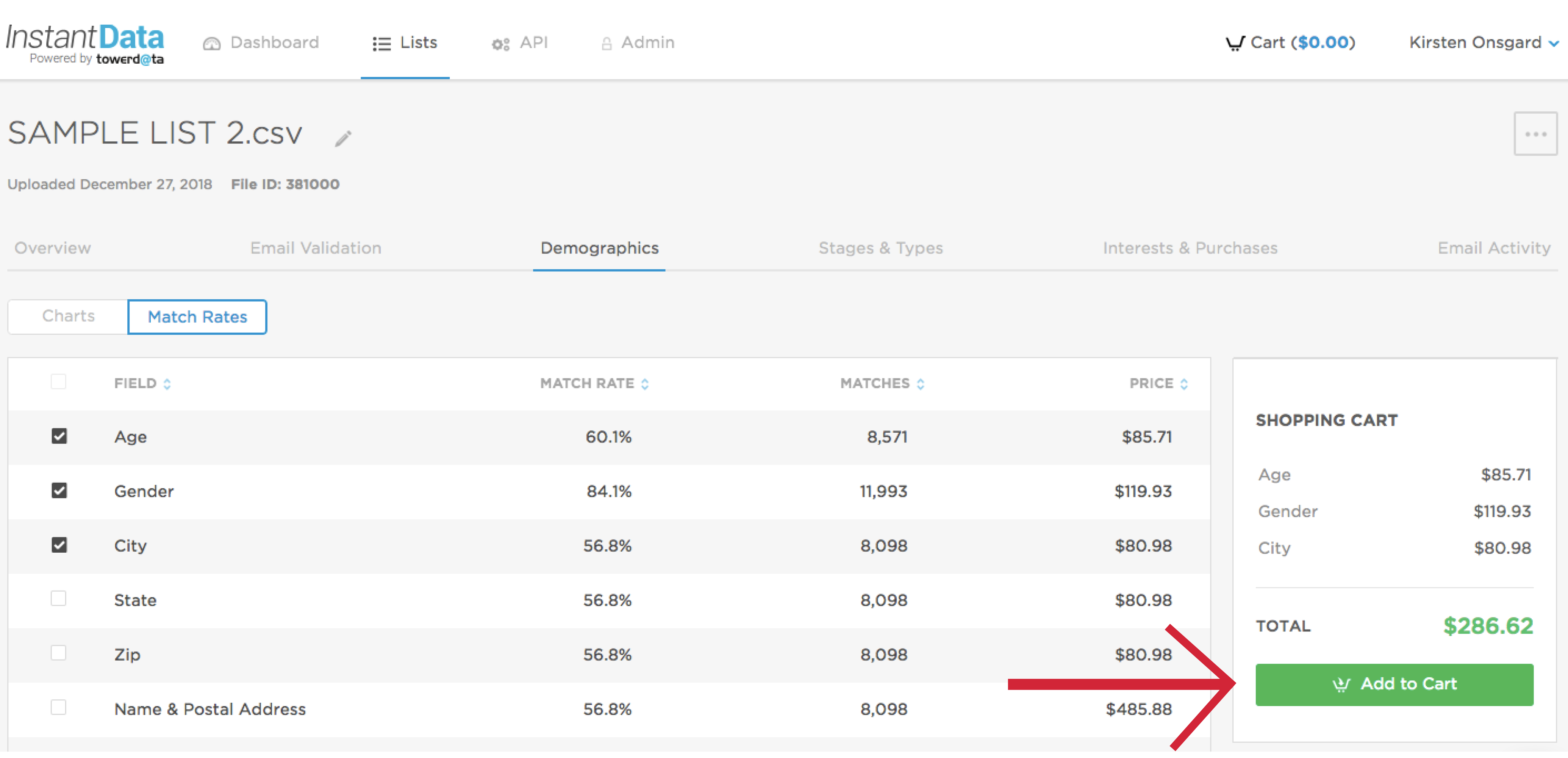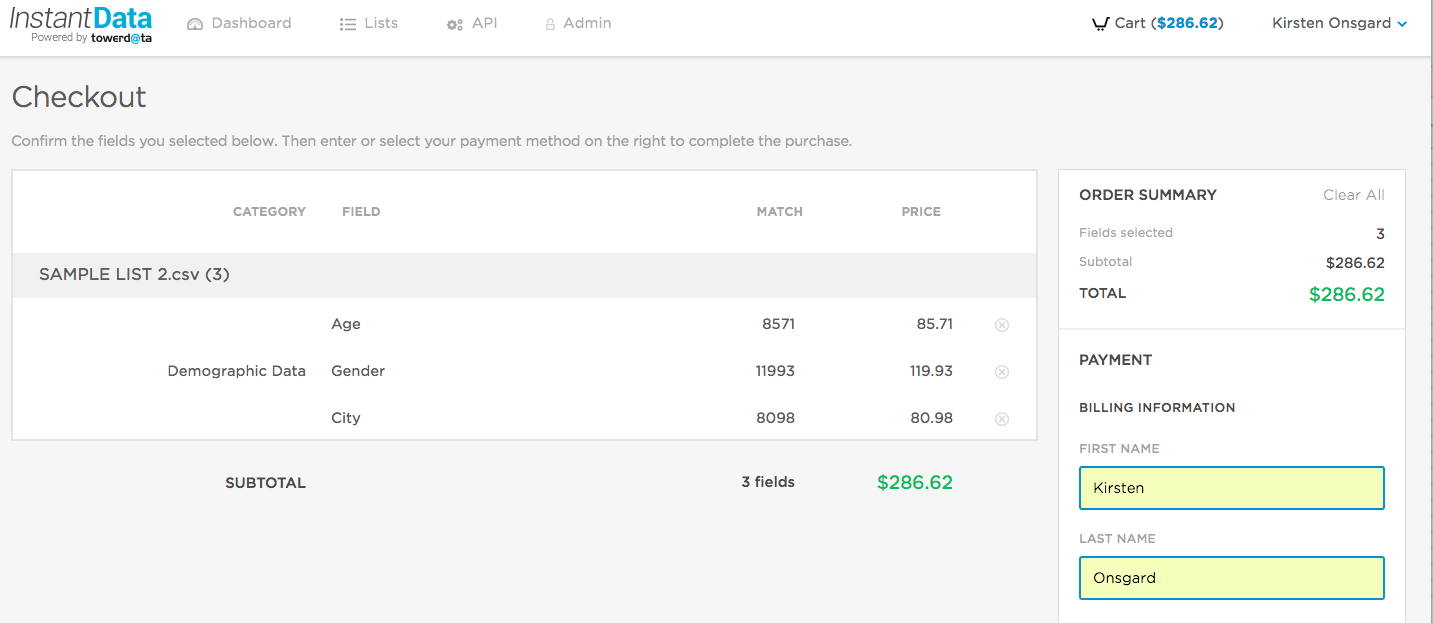Help Center
❯ InstantData ❯ Getting Started
Learn how to purchase the data you need on InstantData
After your list has finished processing, your dashboard will be populated with summary reports. Now, you can choose to purchase the data you need.
Select Desired Results
Navigate to the List Overview to see an overview of your results and add to your cart.
Some solutions can view match rates by field. Using the checkmarks, select only the services and fields you need and add them to your cart.
Complete your purchase
Navigate to your cart by either clicking on the cart icon on the top navigation or right side.
Input your information and purchase.


 Affiliate Marketing
Affiliate Marketing Automotive
Automotive eCommerce and Retail
eCommerce and Retail FinTech
FinTech LeadGen
LeadGen Nonprofit and Political
Nonprofit and Political Payments
Payments Technology Platforms
Technology Platforms Tourism and Hospitality
Tourism and Hospitality