Help Center
❯ InstantData ❯ File Type & Formatting
Here are some best practices for file formatting when uploading files via InstantData, FTP or our List API.
There are a few best practices for file formatting:
- Include column headers (see list below), so InstantData correctly recognizes your data
- Use ASCII, UTF-8 or ISO-8559-1 character encoding
- Eliminate blank rows and columns
- Ensure that every email address is in its own cell
- List all email addresses in the same column. InstantData only processes one email address column per file
- Postal addresses should be split into separate fields: address1, address2, city, state and zip
- Eliminate duplicate records to avoid extra costs
- Ensure that all of your data is on one sheet
- Save your file as comma delimited, with a .csv extension, or tab delimited, with a .txt extension
- Optionally compress the file using zip
InstantData recognizes the following column headers:
- First name, first, fname
- Last name, last, lname, surname
- Full name – for combined first and last
- Street, address, address 1
- Street 2, address 2
- City, town
- State, region, province
- Zip, postal code, plus4
- Country
- Email, e-mail
- MD5 – hash of a lower case email address
- SHA1 – hash of a lower case email address
 Affiliate Marketing
Affiliate Marketing Automotive
Automotive eCommerce and Retail
eCommerce and Retail FinTech
FinTech LeadGen
LeadGen Nonprofit and Political
Nonprofit and Political Payments
Payments Technology Platforms
Technology Platforms Tourism and Hospitality
Tourism and Hospitality