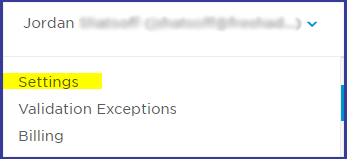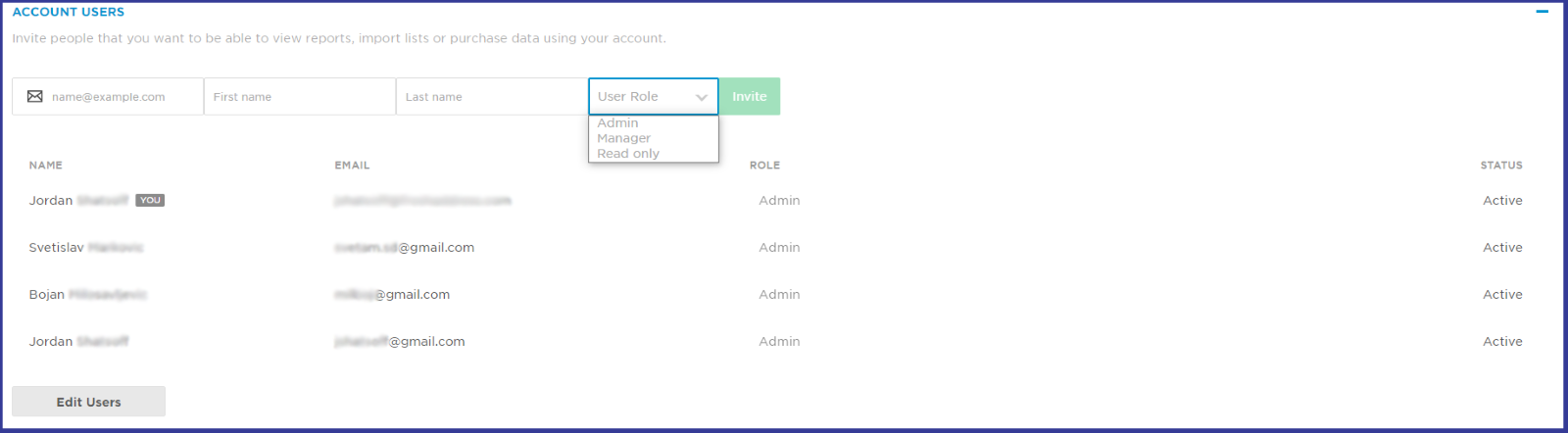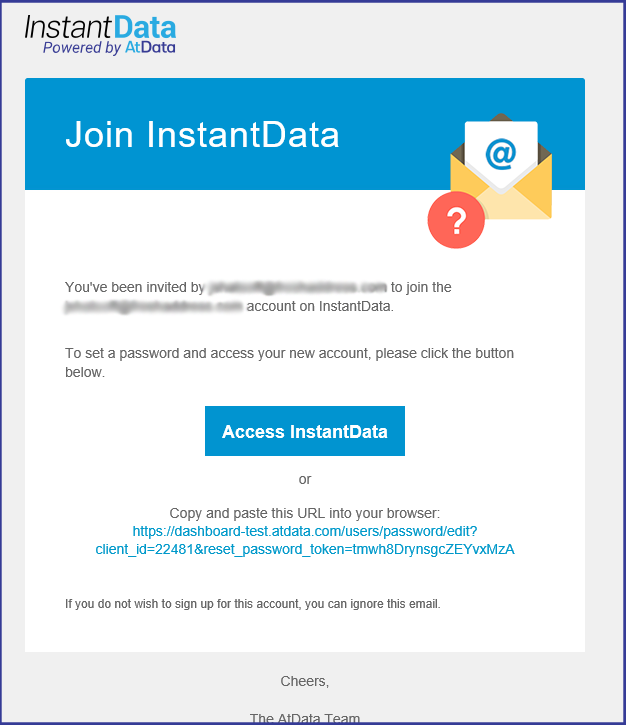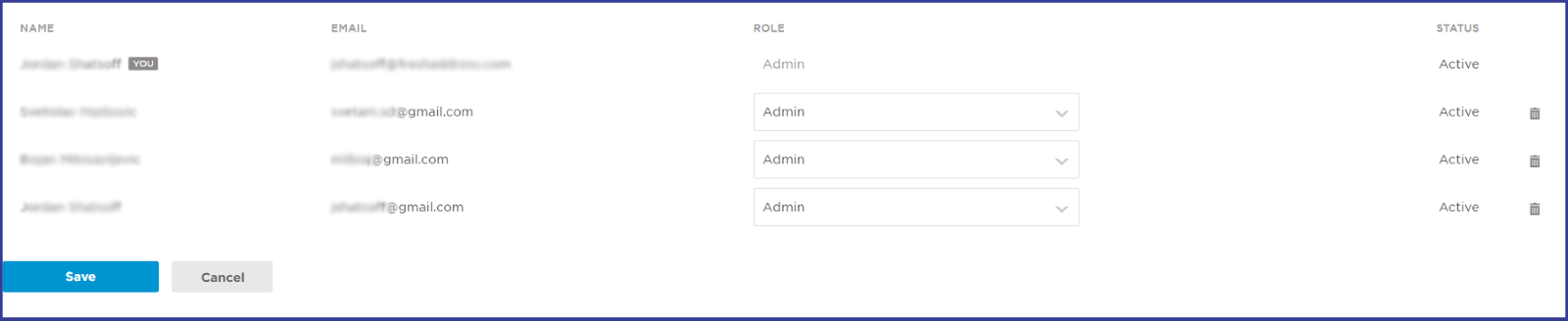Help Center
❯ InstantData ❯ Getting Started
AtData customers can now invite users to their account.
To invite a new user, go to settings:
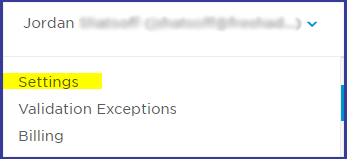
Once in settings, you will see Account Users:

Clicking on the plus sign will show the form to add users and a list of current users on the account.
To invite a new user, fill in the email, First Name, Last Name, and choose a role.
For more information on roles, see InstantData Client Roles:
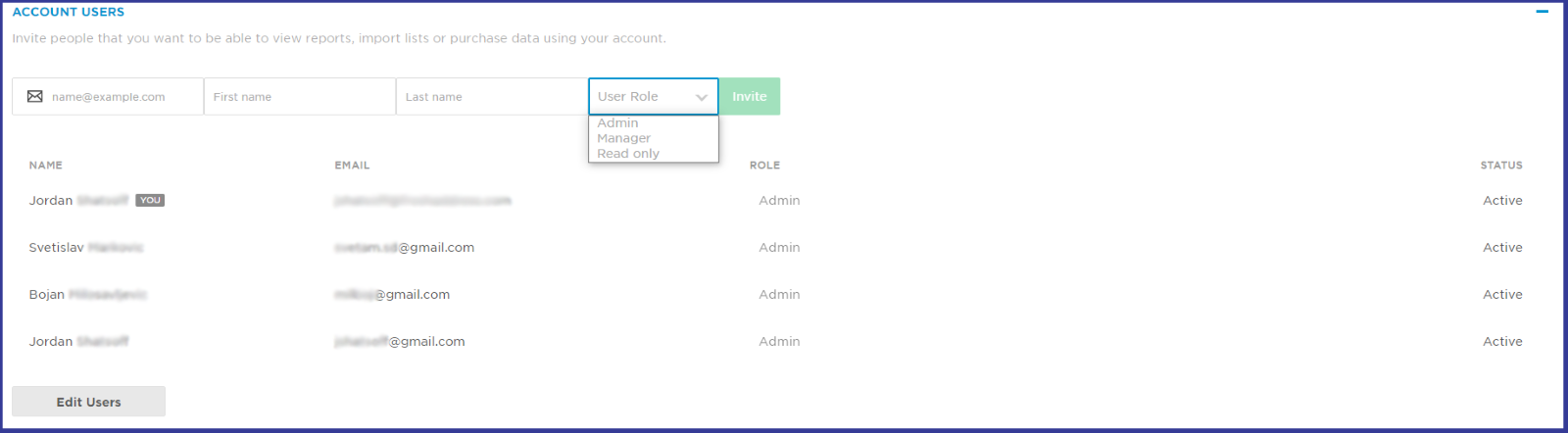
The invited user will receive an email to login and join the account. This email is only valid for 72 hours.
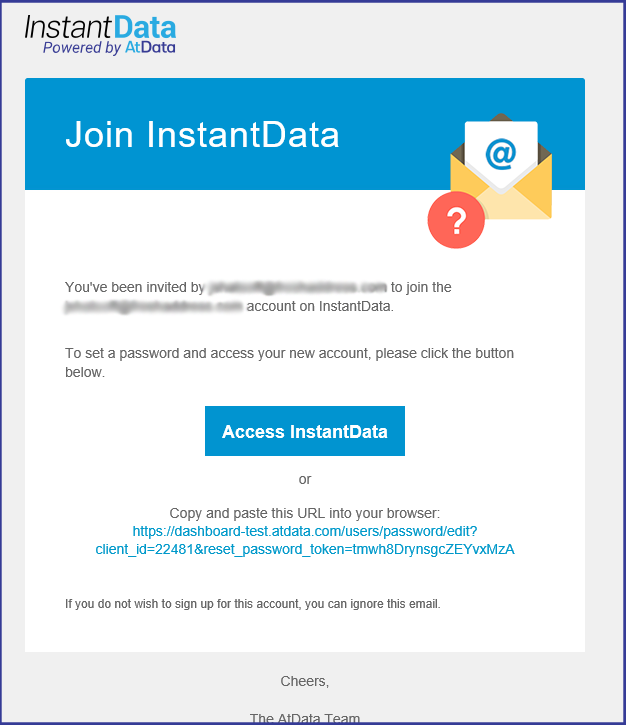
Clicking on Edit users will bring up the ability to change assigned roles or delete the user. Click Save when done editing to apply changes.
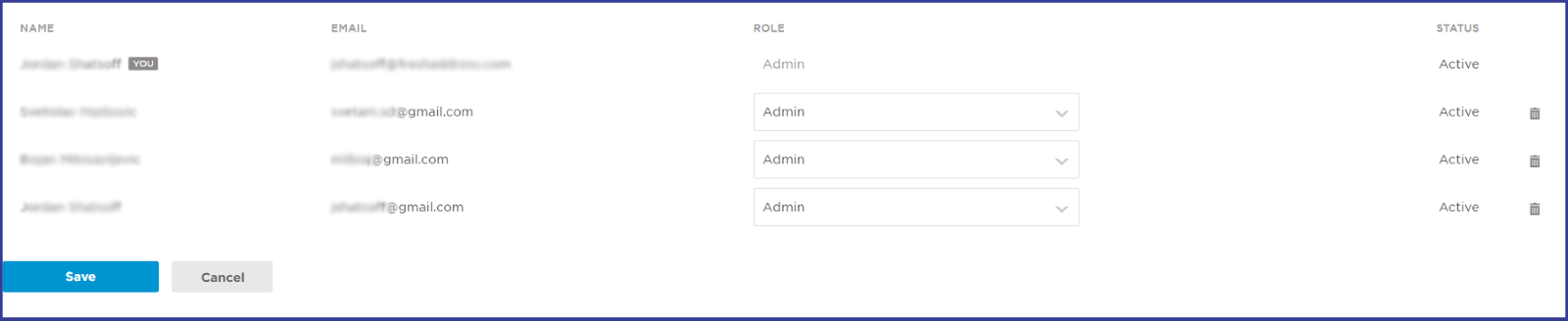
 Affiliate Marketing
Affiliate Marketing Automotive
Automotive eCommerce and Retail
eCommerce and Retail FinTech
FinTech LeadGen
LeadGen Nonprofit and Political
Nonprofit and Political Payments
Payments Technology Platforms
Technology Platforms Tourism and Hospitality
Tourism and Hospitality